All articles
Learn how to customize your website to your liking. This includes changing the settings, theming your website, and changing the design.
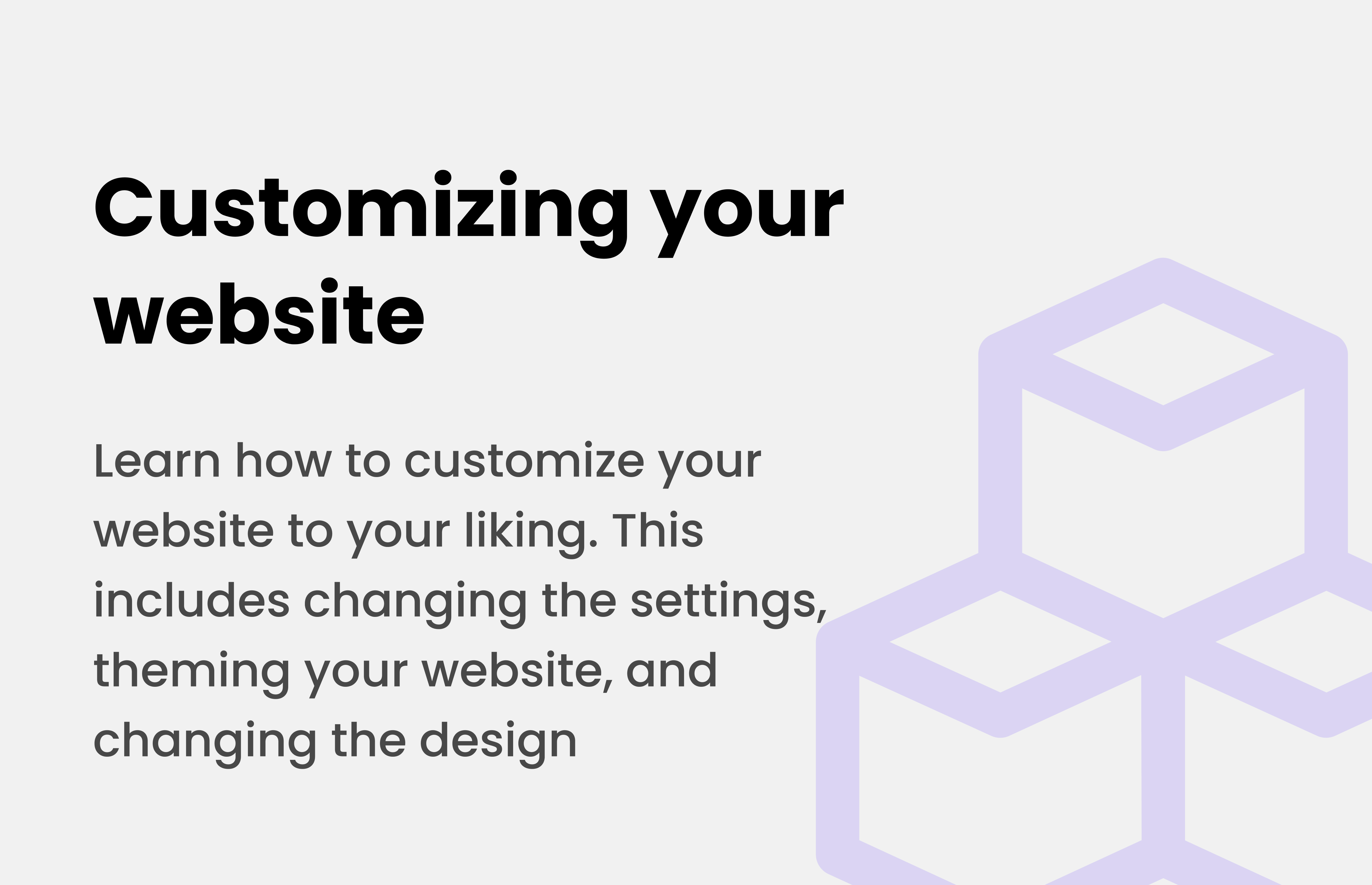
In this article, we are going to be discussing how to customize our products. This includes changing the settings file around to customize our product to your liking. We are also going to discuss theming our products and changing the design.
First, you are going to want to open your product's folder in an IDE. If you don't have an IDE, we suggest downloading and installing Visual Studio Code. It is free to use. In the product's files, you need to navigate to the /config folder and open the settings.js file. In here, you will be able to change around keywords, links, and messaging on your website. Below is an example of our /config/settings.js file:
Adding more languages is something we would like to continue doing. If there isn't a language that has been adding and you would like to add it to your product, you can do so by editing the settings.js file. In the /config/settings.js, you will see some settings for languages.
To add new languages, you will need to add some new code before the English language preset. For this example, we will be adding the Spanish language.
We plan on releasing new themes as well as adding support for our clients to edit and create their own themes. To begin editing your theme, find the /theme folder, below the /src folder.
If you are not a developer, you can hire Buzz Development to customize your website. We offer a wide range of services, including:
Talk to our community or create a ticket on our Discord server
More articles
Using Vercel to host your website? Here's a guide to help you get started.
Learn how to setup and self-host Ember - The complete freelancer panel. Ember uses Supabase in the backend, making it super easy to setup and host.
Learn how to link your Discord to your Buzz.dev account, so you can use it to respond to tickets via Discord.
Learn how to troubleshoot your website not updating on your host. This includes checking your configuration, setup, hosting provider, and more.